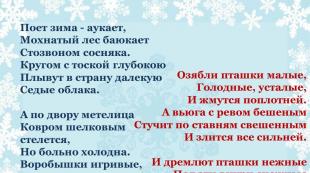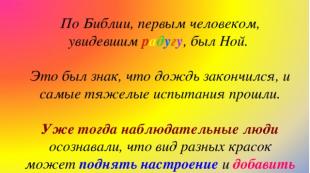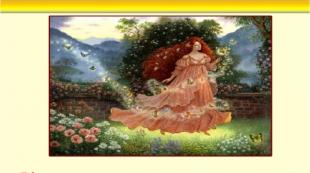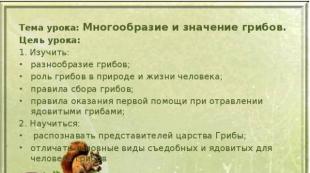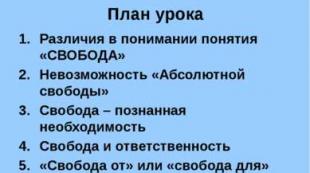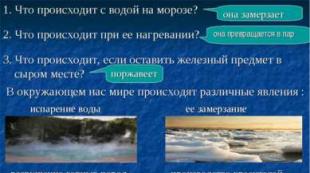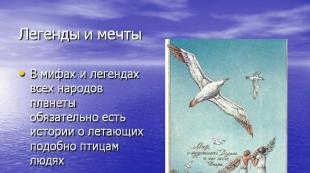How to cut holes. How to make a square hole
In today's tutorial we will talk about how to make holes in models: round, square and freeform. The topic is quite extensive and there are many ways to build, for sure, every experienced user of 3D Max will have his own. I tried to consider those that even a beginner can easily understand.
Let's start easy: learn how to cut a square hole, like a window. The simplest and most obvious way is to lay a grid for future windows at the stage of building walls in 3ds max. That is, when creating a box, we prescribe to it the number of segments in length, width and height.
Thus, all that remains for us is to transfer the object to Editable Poly, edit the position of the grid and extrude the windows outward to the thickness of the walls with the Extrude command. Unnecessary polygons inside can be deleted immediately.

For those who do not remember how to close the hole: go to the Border level, select the edge of the hole and press Cap.

The method really quickly helps to cut holes in the wall of the building, but it has drawbacks. Firstly, it does not work if the walls are not built from a box, but, for example, using the . Secondly, the 3d object is littered with extra edges that are absolutely unnecessary, for example, on the ceiling. Of course, they can be removed, but who needs extra work?

Creating a square hole with Connect
We considered another way to create a hole. It can be used while working in 3ds max to make holes in the wall of a building that has a more complex shape than a square. To do this, we use the Connect command.

The polygon mesh is not littered in this way, there are no extra lines.

How to cut round holes
Using boolean operations
We have already discussed this method of cutting a hole in an object in great detail. The method is really good for its simplicity, but the mesh after boolean manipulation can turn out to be “curved”. Sometimes mesh problems can be solved by using ProBoolean.

With ProCutter
This tool allows you to make holes in much the same way as Boolean. We create an object in which we will cut holes, and an object, or several, that we will cut. I have two cylinders.

Now select the big cylinder and apply ProCutter to it. Click Create - Compound - ProCutter.

We select a large cylinder, prescribe the settings as in my screenshot, then, with the Pick Stock Object button pressed, select the objects that we will subtract.

We get perfectly round holes.

"Manual" method
This method allows you to more correctly fit the circle into the 3-d model grid, but you will have to spend much more time. Create a sphere using Standard Primitives and convert it to Editable Poly.

Switch to Vertex mode and check the box next to Ignore BackFacing, so we don't accidentally hook points on the other side of the sphere.

Mark any grid square, select three of its vertices (as shown in the screenshot) and connect them with a diagonal using Connect. We create two diagonals using this method.

Select a point at the intersection of the diagonals and press the Champfer button, prescribe the radius.

Go to the Edge level and select the two opposing grid lines, then press the Connect button, set 4 segments.

We do this with all the edges adjacent to the circle.

We switch to the Vertex points mode, we must select the points belonging to the future circle. Throw in Spherify.

We get a round hole. Now we can convert the object, for example, to Editable Poly in order to manipulate it.

With Loop Regularizer
Another way is to use the free Loop Regularizer script, which can be downloaded from the link. Download it, then drag the saved file to opened window 3d max.

How to use the script, I'll tell you with an example. Create a rectangle, give it two segments in height and width. Convert it to Editable Poly. Go to the Edge edit level and double-click to select all the Ages that bisect the rectangle in the vertical plane.

Press the Chamfer button, set the number of segments (the more, the more rounded the hole), set the distance.

Now we will do the same for the horizontal ages.

Go to the Polygon level and select all the polygons in the center on both sides of the rectangle.

Right-click on the screen and select the Regularize line that appears after installing the script.

The square has been transformed into a circle. As I said, it would be smoother if we set more Chamfer segments.

Now press the Bridge button and get a through hole.

Cutting complex holes
Projecting with Shape Merge
Now, since we've moved on to more interesting methods, let's talk about projection using the Shape Merge tool. Projection helps to “impose” a spline of arbitrary shape on the polygons of objects, and then manipulate them. Let's look at an example. We create a cube and .

Select the cube and choose Create - Compound - Shape Merge.

We press the Pick Shape button, the inscription is projected onto our cube.

The cube can now be converted to Editable Poly and then cut into a recess by extruding the label with Extrude. Please note that when translating to Poly, a lot of unnecessary Edges appear. This, of course, is best avoided.

It is also worth noting that a spline cannot be correctly applied to a curved surface using this method. Lying on an arc, the shape will be distorted.

You will need
- - gas cutting equipment;
- - welding machine;
- - angle grinder;
- - electric drill with a set of drills;
- - grinder;
- - manual lever scissors;
- - core;
- - marking circle.
Instruction
Mark the center of the circle on the steel sheet so that it is spaced from the edges of the sheet at a distance slightly greater than the radius of the circle. Place the leg of the marking compass in the trace of the core and draw on a circle of the required diameter.
The most common and in a technological way is the cutting of metal with a gas cutter. To make the circle clearly visible, circle the outline drawn with a compass with a marker or chalk. Light the torch, adjust the flame and cut the metal in the marked circle. Theoretically, the thickness of the metal that can be cut with a flame cutter is 250–300 mm. In practice, such thicknesses are extremely rare.
You can cut a circle from a steel sheet with . Strike the welding arc at any point on the marked circle and hold the electrode in place until a hole is burned through the plate. After that, start melting the edge of the hole by passing the electrode along the drawn circle. low power welding machines, operated by private owners, can be of relatively small thickness - a maximum of 4-5 mm. The edges of the cutting are uneven and melted, and the cut blank has an irregular shape, which must be brought to the processing on lathe or by hand on a grinding wheel.
A simple, but rather time-consuming operation is cutting a circle with a grinder. Cut in the sheet on all sides of the drawn circle lines that are tangential to it. How more quantity cut lines, the closer the shape of the cut figure approaches the circle. But in any case, it will not be a circle, but a polygon, which will have to be brought to a circle on a grinding machine.
A circle of metal up to 3-4 mm thick can be cut using manual lever scissors. First, cut out a square with a circle inscribed in it, then cut the workpiece from all sides, running the scissor blades along the lines tangent to the circle. The shorter the length of the tangents and the greater their number, the less work will be required when turning the workpiece on a grinding machine.
The most time-consuming way to cut a circle is to drill holes around its perimeter. But sometimes, in the absence of other options, you have to resort to this method. From the same center from which the original circle was drawn, draw another one with a diameter greater than the diameter available by the diameter of the drill that will be used for drilling (usually 4-5 mm). Perform punching along this circle in such a way that the recesses from the core are separated from each other by a distance of the diameter of the drill. Drill holes in the punched places around the entire perimeter of the circle. Knock out a circle from the sheet with a hammer or sledgehammer, process it along the outer diameter on a grinding machine.
I think each of you made a case for your electronic crafts. And in the manufacture of the case, one nasty problem often arises - to make a hole in a shape other than a circle. For example, square, under the LED indicator.
I used to suffer for a long time, drill along the contour, then grind these teeth, swear about the fact that I had sanded off the excess or screwed up the parallelism. In general, for everything related to the machining of the material, my hands are out of my ass. And there's nothing to be done about it. But where the hands cannot work, the head must work. And I came up with a simple and effective solution.
So. It is necessary to drill a square hole in the plastic case.
Let's start by marking the hole. Do it better paper template- it is necessary to sharpen the corners as clearly as possible. We do it on the outer, front, side! Then the corners are drilled through with a thin drill. Here it is important to take a thinner drill. The thinner the more accurate our hole will be.
Take a ruler and a sharp scalpel. You can use a clerical knife or whatever is at hand. The main requirement is that it must be very sharp, rigid and not dangling. I do things like this with a cutter.
On the ruler from hole to hole, exactly according to the size of our hole (no more, no less, exactly the same!) We make cuts. The deeper the better, but you can without fanaticism. Because the deeper you cut, the greater the chance that the blade will break and we will cut the outer surface, and this is not the same - ugly. The holes here are ruled by the fact that the tip of the scalpel falls into them and the edge of the cut does not go further than the hole. Markup here the most important stage. It depends on him whether everything will turn out perfect the first time or if you have to trim it.
Everyone got four pieces inside. Now you need to pick them up from the center and break inside!
The cut we made will give us a weak point where the plastic will burst and break off. And the holes from the edges will not allow the crack to go further than necessary.
It took me no more than 10 minutes to dig this hole. This is with garbage collection and distraction for photographing and searching for either a scalpel or a drill.
The absence of holes for faucets or faucets in modern sinks is not a defect, but a necessity. Installation technologies for such products involve several positions for the sink itself.
The product line offers several basic diameters for sanitary fittings - try to guess which one you need here! We will not guess, we will install.
Two types of sinks
The most popular now are two types of kitchen sinks:
- Stainless steel sinks;
- Porcelain stoneware products.
Both with stainless steel and porcelain stoneware, manufacturers are in no hurry to drill holes, leaving these little things to sellers.

Note!
Drilling holes can be arranged at sink sales outlets.
The price of manipulation is lifting, indicate the diameter and place, pay and get the finished product with places for mounting cranes,.
The problem is solved, on this we can close the topic being analyzed, but there are situations that radically change the original plans. Moreover, the desire to do everything with your own hands, and the pleasure that you get from a job well done, is incomparable.
Independent work
Simple things can change the world. The initial desire to install a tap on the right side in the corner will be nullified if your spouse is left-handed.
On a note!
In the kitchen, like nowhere else, great importance paid to beauty, functionality, and also ergonomics.
It is very inconvenient for left-handers to open the tap, located on the right, with their left hand.
Water gets on your hand.

Our instruction:
- Perform all work with the product before installing it in a stationary place, with these simple actions you will prevent deformation of the object and premature damage;
- Place the sink horizontally on a wooden base. Drill a small hole with a drill for metal, 5-6 mm is enough to determine the center of the circle;
Advice!
If you use punches and a hammer, then the above manipulation is not necessary.

- There are three paths to choose from:
- Hammer and punch. Here everything is just punching fixed special nozzles manually, the nozzle is initially selected according to the diameter of the hole in the sink for a mixer or tap;
- Punch of a special design. This is a mechanical toy that uses the extrusion method. Such a punch consists of a threaded pin and two nozzles, a tap and a pressing washer with a wrench head. By installing the pin in the hole from the outside, screwing the washer with the head, you tighten-press with a key. The result of this manipulation is a hole in the stainless steel sink for the mixer;
- The third way is a special drill called a carrot. The name has taken root so much that even on the original packaging of the goods it is not called anything other than a carrot-drill. The drill is represented by a cone, with a cutting edge diameter from 6 to 32 and even 38 mm. We will not describe the principle of using a drill, everything is clear.

Into the piggy bank!
Sometimes the choice of the consumer stops at mixers with large diameter glasses.
A sink siphon with a large opening requires a large seat.
Then there are several ways out: the first is to order a hole in the store, the second is to drill several holes of a smaller diameter around the circumference.
Then just connect them together, removing the inner circle with a chisel.
True, accuracy and precision of movements will be required.
How to drill a hole in a stainless steel sink - we dismantled, go to the stones.
Stone and under stone
Much more interesting topic drilling landing nests in stone sinks.
What are we doing?
- At the site of the intended hole, we make a mark and drill;
Note!
Simple manipulation - working with a drill - is not very simple in practice.
A drill with a victorious insert is contraindicated for this work, it does not drill as much as it cuts, peels the material.
The drill for metal proved to be quite good, but low revolutions of the drill itself are necessary (in ideal It is better to use a hand drill).
At high speeds, the edges are melted.

- During the drilling process, the material can heat up quickly, but this is difficult to control. Drilling a hole in a sink artificial stone it is better to carry out a thin drill. We work along the perimeter of the entire future nest;
- It is recommended to “pass” the partitions between the holes in two ways:
- We cut the strokes with an electric soldering iron, followed by knocking out the cork with a hammer;
- The material is sawn well with a jigsaw. Although this process is longer, the edge is the most even;
- Grinding the hole circumference is done with a round abrasive nozzle for the entire circumference. If this is not available on the farm, use a regular round file.