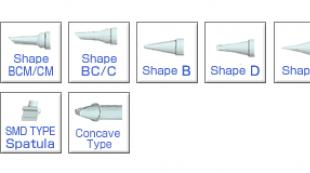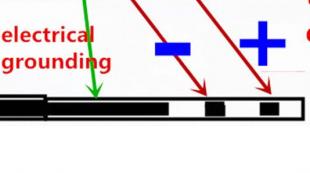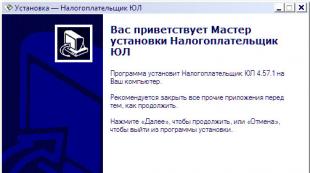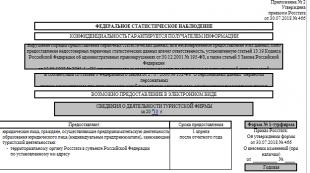Sight with a text indicator of penetration. Penetration scope for WoT
Description:
We have been moving towards this for a long time and nevertheless decided to create a material where all the circles of information for WOT 1.6.0.0 with penetration would be collected. So that when you come here, you can definitely find exactly the information you were looking for. Total collected here 26 various options information for World of Tanks for every taste and color. Starting from the simplest and ending with the most modern, with all kinds of indicators.
To make it easier for you to navigate and to select information as quickly as possible, we divided them into two categories:
- information with a penetration indicator;
- information with a penetration indicator and a penetration calculator (a numerical indication of the thickness of the armor and the penetration of your projectile);
Below is a list of all the information, their screenshots and download links.
Information with a penetration indicator:

Partial list of popular information:
- Destroyer.
- overcross.
- Kirill Oreshkin.
- Taiwan.
- Deegie.
- Jimbo.
- Marsoff.
- HARPOON.
- Octagon.
- Kellerman.
- MeltyMap.
- Valuhov.
- Fatality.
- HARD scope.
- yellow.
IMPORTANT!
There are separate screenshots for all the information in the archive, you can download it and watch it there. If you want the indicators and armor calculators to work as accurately as possible, taking into account the reduced armor, then be sure to install this mod over the information - Mod calculator for the reduced armor of tanks for WOT 1.6.0.0 (no Pmod) .
Penetration calculator for 1.6.0.0!
By popular demand, we have added a digital penetration calculator that can be installed over any information. We finally managed to make it compatible with P-mod and therefore with all modpacks that use it. It is located in the "Digital Penetration Calculator" folder, you can set it to any information, even to the standard one. It will look the same everywhere.

Setting the location of the penetration calculator:
- If you need to move it somewhere, you can do it in the \World_of_Tanks\mods\configs\ekspoint\mod_reducedArmor.json file if you don't have P-mod installed.
- If you have it installed, then here \World_of_Tanks\mods\configs\pmod\reducedArmor.json
- Update date: 05 Feb 2019
- Total marks: 1
- Average rating: 5
- Share:
- More reposts - more updates!
Information about the latest update:
Updated 05.02.2019:- adapted for the current patch
This small collection will give the tanker more than a dozen different pieces of information that are very popular with the players.
Although developers regularly embed various modding solutions into the game, still many moments remain not very convenient. For example, mixing in all aiming modes. Firstly, it is not solid, which sometimes interferes, and secondly, the green color often merges with the surrounding area of the map, and in general it cannot be called particularly beautiful. In addition, it does not have a full-fledged penetration indicator, there is only a marker, by the colors of which you can approximately determine the thickness of the enemy’s defense at a specified point. Changing the mixing is not a problem, by downloading this collection you can choose one of the options to your taste. The author of the modpack has selected only the best and long-tested works of modmakers. For example, there is the well-known OverCross, which is used by Jimbo, as well as the choice of art guides - the Sword of Damocles. And this is just the beginning!
In addition to the penetration indicator, some of the information received a text indicator, which, when hovering over a target, shows the message “Thin - 80mm” (example). Now you do not need to focus on the color, if we see the inscription "thin", we boldly give the order to shoot. But be sure to consider the angle at which the projectile will enter the target, this is a very important point.
- Update date: 12 Feb 2019
- Checked on the patch: 1.4.0.1
- Dickey93 and other modmakers
- Total marks: 4
- Average rating: 3.75
- Share:
Information about the latest update: Updated for 1.4.0.1
Important: In the middle of summer 2019, a new patch is released and the mod installation folder will change, now they need to be installed in the WOT/res_mods/1.5.1/ and WOT/mods/1.5.1/ folders. Most mods are functional, just move them to the 1.5.1 folder, if any of the mods still does not work, wait for it to be adapted on our website.
This assembly contains more than ten excellent information for the scope, created by different authors.
Description of information for the sight in WoT 1.5.1.1
Consist of several elements - hover marker, information and grid, also in some cases, the authors add Additional information, for example, the angle of entry of the projectile. But often the main thing in the sight is precisely the convergence, since it occupies the largest area on the screen. In this assembly you can find information for every taste: different colors, visuals, reload animations... Each player will find an option that suits him.
Experienced users will probably be familiar with the names: OverCross, Fatality, mixing from Marsoff and other popular mods that have been supported by the creators for many years.
But why are they created at all? The thing is that the standard information is not very informative, and on some maps the green color simply merges with the landscape. And the reload animation is not very noticeable. These problems are easily fixed with mods.
Let's look at some of the presented mods:



Although the developers are constantly improving the game, various elements of the combat interface still remain not very convenient. For example, mixing in all shooting modes. The green color of the information quite often merges with the vegetation at combat locations, it is also not solid, which is also very inconvenient, and its design cannot be called attractive. In addition, there is no penetration indicator in it, but only a marker, by the shade of which you can sometimes determine the thickness of the armor at the points of convergence.
Now it will be much easier to change the mix if you download the presented collection. In it, we have collected 26 different versions of information for every taste and color. Starting from the most elementary and ending with the most sophisticated with many additional features.
To make it much easier to find the information you need, they were divided into two groups:
Information with a penetration indicator:
- MR_TEZ.
- overcross.
- BioNick.
- demon2597 (Taipan 2).
- Marsoff.
- 7serafim7.
- qwe111111.
- wiff.
Information with a penetration indicator and a calculator:
- Pivot with text indicator.
- Information from Billroy.
- Deegie Sights.
- Dickey93.
- Minimalistic Sights.
- Harpoon.
- Hybrid.
- Information summary.



Important additional information
The downloaded archive contains screenshots of all the information, so you can carefully view them and select optimal solution. If you want the indicators and the booking calculator to function as efficiently as possible, taking into account the reduced armor, then you should install this modification on top of the information - the modified armor calculator mod.
Penetration calculator for 1.5.1!
According to many wishes of the players, we have added a digital penetration calculator, it can be installed with any information. Now it is even compatible with, and accordingly with all available. It is located in the digital penetration calculator folder.
Setting the location of the penetration calculator:
If you need to move it somewhere, you can do it in the file \World_of_Tanks\res_mods\0.9.x\scripts\client\gui\mods\mod_reducedArmor.json if you don't have p-mod installed.
If you have it installed, then here \World_of_Tanks\res_mods\0.9.x\scripts\client\gui\mods\mod_pmod\reducedArmor.json.
Setting information
- choose the right information
- Copy the mods folder to the c folder installed game World_Of_Tanks.
This sight for a tank simulator is in very good demand. It has a penetration indicator, which will come in handy in battles. The indicator is made in a bright form and is clearly visible on all maps. Playing with this modification will become easier and more comfortable.
The mod turned out to be informative and at the same time minimalistic, since it does not particularly load the interface. Like a number of others, this one is available in many assemblies of modifications. It is also worth noting that it first appeared a couple of years ago and has already become quite popular among gamers.
penetration sight download
The presented mod is suitable for all modes: sniper, arcade and artillery. The archive still contains a simplified version without information about the target. Choose a suitable variation and go to fight with a new sight that will make game process more convenient.
In order to set the penetration sight, you need to download the archive, select the desired option and extract the gui and scripts folders along the following path: /World_of_Tanks/res_mods/[update folder]/, confirming the replacement of files. Then you need to install the font. Now you can run the simulator and try to play with this modification.