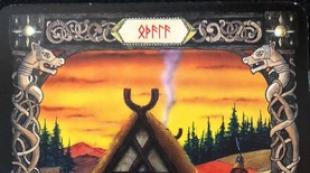The latest version of the taxpayer yul. Taxpayer yul, latest version How to correctly install versions of Taxpayer yul
Good afternoon dear friends! Today I want to tell you how to update the Taxpayer LE. This procedure is very important, the Federal Tax Service is constantly changing forms and report templates. Therefore, if you do not update the program in a timely manner, then your report may simply not be accepted. You may have a correct report, but due to the fact that you have an old form, the tax office may simply reject the report. Let's get started!
How to update the Taxpayer LE
If you are unable to solve this problem yourself, then you can go to the section and our specialists will help you.
Now let's find out which version we have. We start the program and look at the version of the program in the header.
The version of the program is written after the words "Legal taxpayer". In this case, I have version 4.57. And the latest version is 4.57.1. So we need to update the Taxpayer.
How to correctly install versions of the Taxpayer LE
Now a very important point! In order for the update to be correct, you must follow the sequence of versions. The first step is to install the full version. Then, an additional version. The full version always consists of three digits. In this case, those numbers are 4.57, the next full version will be 4.58, then 4.59, and so on. Minor versions consist of four digits. For example, now we will install version 4.57.1, then it will be 4.57.2, then 4.57.3 and so on. It happens that there are no additional versions at all, or vice versa, there are many. Recently it was such that there was version 4.56.6. That is, there may be many additional versions, or there may not be at all.
Now we will analyze which version to install on which. First of all, we always install the full version, then additional ones. For example: you have version 4.56.3, and now the latest is 4.57.1. So, first of all, install version 4.57. Then we launch our “Legal Taxpayer”, the database is reindexed and only after that we install 4.57.1.
If you start installing version 4.57.1, and you have version 4.56.3, then the "Legal Taxpayer" program will not be updated for you, or it will not update correctly!
Even if you have version 4.54.1 or 4.56, then a higher version, such as 4.57, can be safely installed. That is, the higher FULL version can be put on ANY previous one.
Now let's deal with additional versions.
How to properly install additional versions of Taxpayer LE
We will again analyze everything with examples. Now we will install version 4.57.1. In the future, a version will be released (or maybe not) 4.57.2.
Let's assume that we now have version 4.56.1. So we first install version 4.57, and then 4.57.1. But remember! After installing each version, you need to run the program so that the database is reindexed, only after reindexing, you can update the program further.
Now let's look at another option. You have version 4.57, and the update is 4.57.3. In this case, you do not need to install versions 4.57.1 and 4.57.2, but immediately install version 4.57.3. All clear? If not, then questions in the comments.
Step-by-step instructions on how to update the Taxpayer LE
Theory is over! Now let's move on to the update process!
I have version 4.57, the latest version is 4.57.1. Download the latest update here. Let's unpack it. If you don't know how to unpack a file, then read my article here.
Now we must close the program of the legal entity taxpayer. Be sure a hundred times that you closed the program. Otherwise, you will lose all your data!
We start the update. We see the "Greetings" window. Just click "Next".



Now the most important step. We need to choose in which folder to install the updates. Right-click on the shortcut with the program and select "File Location".

The folder with the Taxpayer will open. Let's look at the path. My Taxpayer is located along the path "C:\NP LE\INPUTDOC".

You may have another way! In the update program, we need to specify this path, only without the "INPUTDOC" folder. Here I have the path "C:\NP LE\INPUTDOC", which means that during the update process I specify the path "C:\NP LE". After specifying the path, click "Next".

After that, the update process will begin. After the update is completed, the following window will appear. Just click "Finish"

Immediately after the update, a window like this may appear. There is no need to panic, just click "This program installed correctly."

Now we launch our Taxpayer Legal Entity and see the reindexation that I told you about. We just wait without pressing anything, and without turning off the computer and the program, otherwise everything will break!

Now we look again at the program header to make sure that the update went through correctly and the latest version is installed.

We see that I now have version 4.57.1. So the update went well and correctly!
If you need the help of a professional system administrator to solve this or any other issue, go to the section and our employees will help you.
Now you know how to update the LE Taxpayer.
If you have any questions ask them in the comments! Good luck and good luck to everyone!
To be the first to receive all the news from our site!
"Legal taxpayer"- this is the official software that the tax service distributes for the preparation by taxpayers of forms of tax and accounting documents in printed and electronic form. You can download the current version of the program for free from the website of the Federal Tax Service.
07.05.19
Version 4.62.2 of the program "Legal taxpayer" has been posted. A software tool in terms of automating the process of preparing by a taxpayer forms of documents for tax and accounting reports, documents used in accounting for taxpayers when submitted to tax authorities. ... 74628.02.19
Version 4.61.2 of the program "Legal taxpayer" has been posted. A software tool in terms of automating the process of preparing by a taxpayer forms of documents for tax and accounting reports, documents used in accounting for taxpayers when submitted to tax authorities. ... 100517.01.19
Version 4.61 of the program "Legal taxpayer" has been posted. A software tool in terms of automating the process of preparing by a taxpayer forms of documents for tax and accounting reports, documents used in accounting for taxpayers when submitted to tax authorities. ... 146929.11.18
Version 4.59.2 of the program "Legal taxpayer" has been posted. A software tool in terms of automating the process of preparing by a taxpayer forms of documents for tax and accounting reports, documents used in accounting for taxpayers when submitted to tax authorities. ... 116014.11.18
Version 4.59.1 of the program "Legal taxpayer" has been posted. A software tool in terms of automating the process of preparing by a taxpayer forms of documents for tax and accounting reports, documents used in accounting for taxpayers when submitted to tax authorities. ... 63510.10.18
Version 4.59 of the program "Legal taxpayer" has been posted. A software tool in terms of automating the process of preparing by a taxpayer forms of documents for tax and accounting reports, documents used in accounting for taxpayers when submitted to tax authorities. ... 180527.08.18
Version 4.58.5 of the program "Legal taxpayer" has been posted. A software tool in terms of automating the process of preparing by a taxpayer forms of documents for tax and accounting reports, documents used in accounting for taxpayers when submitted to tax authorities. ... 78431.07.18
Version 4.58.2 of the program "Legal taxpayer" has been posted. A software tool in terms of automating the process of preparing by a taxpayer forms of documents for tax and accounting reports, documents used in accounting for taxpayers when submitted to tax authorities. ... 73201.06.18
Version 4.58 of the program "Legal taxpayer" has been posted. A software tool in terms of automating the process of preparing by a taxpayer forms of documents for tax and accounting reports, documents used in accounting for taxpayers when submitted to tax authorities. ... 199827.03.18
Version 4.57 of the program "Legal taxpayer" has been posted. A software tool in terms of automating the process of preparing by a taxpayer forms of documents for tax and accounting reports, documents used in accounting for taxpayers when submitted to tax authorities. ... 156706.03.18
The Federal Tax Service said that the register confirming the exemption from excise duty can be filled out in the free application "Taxpayer - Legal Entity" and sent to the tax office through an electronic document management operator. The current version of "Taxpayer - LE" is available on the website of the Federal Tax Service. The changes concern taxpayers who are engaged in the export of excisable goods. To confirm the exemption from excise duty, instead of copies of customs ... 52506.03.18
On filling out the register confirming the exemption from excise duty in the "Taxpayer - LE" 80805.03.18
Version 4.56.5 of the program "Legal taxpayer" has been posted. A software tool in terms of automating the process of preparing by a taxpayer forms of documents for tax and accounting reports, documents used in accounting for taxpayers when submitted to tax authorities. ... 92601.02.18
Version 4.55.2 of the program "Legal taxpayer" has been posted. A software tool in terms of automating the process of preparing by a taxpayer forms of documents for tax and accounting reports, documents used in accounting for taxpayers when submitted to tax authorities. ... 125828.12.17
The Federal Tax Service announced that it has expanded the capabilities of the "Legal Taxpayer" program to prepare insurance premium calculations without errors. The revision is related to the change in the list of grounds for recognizing the calculation of insurance premiums as not presented. The Federal Tax Service pays special attention to the fact that from January 1, 2018, when accepting a calculation (updated calculation) on contributions, the tax authority will control not only the inconsistency of information on the calculated contributions ... 251628.12.17
On expanding the functionality of the program for preparing calculations for insurance premiums "Taxpayer of Legal Entities" 131502.11.17
The update of the "Legal Taxpayer" program to version 4.54.5 has been posted. "Legal taxpayer" is designed to automate the process of preparing tax and accounting documents by legal entities and individuals, calculating insurance premiums, certificates of income of individuals (form No. 2-NDFL), special declarations (declaring assets and accounts), documents for registering CCPs and others. ... 129203.08.17
The update of the "Legal Taxpayer" program to version 4.54.1 has been posted. "Legal taxpayer" is designed to automate the process of preparing tax and accounting documents by legal entities and individuals, calculating insurance premiums, certificates of income of individuals (form No. 2-NDFL), special declarations (declaring assets and accounts), documents for registering CCPs and others. ... 100911.07.17
The update of the program "Legal taxpayer" to version 4.54 has been posted. "Legal taxpayer" is designed to automate the process of preparing tax and accounting documents by legal entities and individuals, calculating insurance premiums, certificates of income of individuals (form No. 2-NDFL), special declarations (declaring assets and accounts), documents for registering CCPs and others. ... 156605.06.17
On the use of directories of codes for types of income and deductions when filling out certificates 2-NDFL for 2016 84527.04.17
Update of the program "Legal taxpayer" to version 4.53.1 has been posted. "Legal taxpayer" is designed to automate the process of preparing tax and accounting documents by legal entities and individuals, calculating insurance premiums, certificates of income of individuals (form No. 2-NDFL), special declarations (declaring assets and accounts), documents for registering CCPs and others. ... 92414.04.17
Version 4.53 of the program "Legal taxpayer" has been posted. A software tool in terms of automating the process of preparing by a taxpayer forms of documents for tax and accounting reports, documents used in accounting for taxpayers when submitted to tax authorities. ... 159203.04.17
Version 4.52.2 of the program "Legal taxpayer" has been posted. A software tool in terms of automating the process of preparing by a taxpayer forms of documents for tax and accounting reports, documents used in accounting for taxpayers when submitted to tax authorities. ... 158302.02.17
Version 4.51.3 of the program "Legal taxpayer" has been posted. A software tool in terms of automating the process of preparing by a taxpayer forms of documents for tax and accounting reports, documents used in accounting for taxpayers when submitted to tax authorities. ... 186225.11.16
Version 4.50 of the program "Legal taxpayer" has been posted. A software tool in terms of automating the process of preparing by a taxpayer forms of documents for tax and accounting reports, documents used in accounting for taxpayers when submitted to tax authorities. ... 204428.10.16
Version 4.49.5 of the program "Legal taxpayer" has been posted. A software tool in terms of automating the process of preparing by a taxpayer forms of documents for tax and accounting reports, documents used in accounting for taxpayers when submitted to tax authorities. ... 105409.08.16
Version 4.49.3 of the program "Legal taxpayer" has been posted. A software tool in terms of automating the process of preparing by a taxpayer forms of documents for tax and accounting reports, documents used in accounting for taxpayers when submitted to tax authorities. ... 107705.07.16
Version 4.48 of the program "Legal taxpayer" has been posted. A software tool in terms of automating the process of preparing by a taxpayer forms of documents for tax and accounting reports, documents used in accounting for taxpayers when submitted to tax authorities. ... 155304.05.16
Version 4.47.2 of the program "Legal taxpayer" has been posted. ... 134021.03.16
Version 4.46.4 of the program "Legal taxpayer" has been posted. A software tool in terms of automating the process of preparing by a taxpayer forms of documents for tax and accounting reports, documents used in accounting for taxpayers when submitted to tax authorities. ... 296504.02.16
Version 4.45.2 of the program "Legal taxpayer" has been posted. A software tool in terms of automating the process of preparing by a taxpayer forms of documents for tax and accounting reports, documents used in accounting for taxpayers when submitted to tax authorities. ... 199218.01.16
Version 4.45.1 of the "Legal Taxpayer" program is posted on the website of the State Scientific Research Center of the Federal Tax Service. The new version has developed software for generating files in the format of transferring accounting data KND 0710099 in electronic form in accordance with the Order of the Federal Tax Service of Russia dated December 31, 2015 No. AC-7-6 / [email protected] and simplified accounting data KND 0710096 in electronic form in accordance with the Order of the Federal Tax Service of Russia dated December 31, 2015 No. AC-7-6 / [email protected] Learn more about approval... 282525.06.15
Version 4.41.4 of the program "Legal taxpayer" has been posted. A software tool in terms of automating the process of preparing by a taxpayer forms of documents for tax and accounting reports, documents used in accounting for taxpayers when submitted to tax authorities. ... 247008.05.15
Version 4.41.2 of the "Legal Taxpayer" program is posted on the website of the Federal Tax Service State Scientific Research Center of the Federal Tax Service. A software tool in terms of automating the process of preparing by a taxpayer forms of documents for tax and accounting reports, documents used in accounting for taxpayers when submitted to tax authorities. ... 197213.04.15
Version 4.41.1 of the "Legal Taxpayer" program is posted on the website of the State Scientific and Research Center of the Federal Tax Service. A software tool in terms of automating the process of preparing by a taxpayer forms of documents for tax and accounting reports, documents used in accounting for taxpayers when submitted to tax authorities. ... 253403.04.15
Version 4.41 of the "Legal taxpayer" program is posted on the website of the State Scientific Research Center of the Federal Tax Service. A software tool in terms of automating the process of preparing by a taxpayer forms of documents for tax and accounting reports, documents used in accounting for taxpayers when submitted to tax authorities. ... 253405.03.15
Version 4.40 of change 4 of the "Legal Taxpayer" program (a comprehensive solution for legal entities and individuals) is posted on the website of the State Scientific Research Center of the Federal Tax Service. A software tool in terms of automating the process of preparing by a taxpayer forms of documents for tax and accounting reports, documents used in accounting for taxpayers, when submitting to tax authorities ... 258426.01.15
Version 4.40 of change 2 of the "Legal Taxpayer" program (a comprehensive solution for legal entities and individuals) is posted on our website. A software tool in terms of automating the process of preparing by a taxpayer forms of documents for tax and accounting reports, documents used in accounting for taxpayers, when submitting to tax authorities ... 311212.12.14
Version 4.39 of change 3 of the "Legal Taxpayer" program (a comprehensive solution for legal entities and individuals) is posted on the website of the State Scientific Research Center of the Federal Tax Service. A software tool in terms of automating the process of preparing by a taxpayer forms of tax and reporting documents, documents used in the accounting of taxpayers, when submitted to the tax authorities. ... 402509.09.14
Version 4.39 of change 1 of the "Legal taxpayer" program (a comprehensive solution for legal entities and individuals) is posted on the website of the State Scientific Research Center of the Federal Tax Service. A software tool in terms of automating the process of preparing by a taxpayer forms of documents for tax and accounting reports, documents used in accounting for taxpayers when submitted to tax authorities. ... 350014.05.14
Version 4.39 of the "Legal Taxpayer" program is posted on our website. A software tool in terms of automating the process of preparing by a taxpayer forms of documents for tax and accounting reports, documents used in accounting for taxpayers when submitted to tax authorities. ... 575528.04.14
Version 4.38 of change 3 of the "Legal Taxpayer" program (a comprehensive solution for legal entities and individuals) is posted on the website of the State Scientific Research Center of the Federal Tax Service. A software tool in terms of automating the process of preparing by a taxpayer forms of documents for tax and accounting reports, documents used in accounting for taxpayers when submitted to tax authorities. ... 221927.03.14
Version 4.38 of change 2 of the "Legal Taxpayer" program (a comprehensive solution for legal entities and individuals) is posted on the website of the State Scientific Research Center of the Federal Tax Service. A software tool in terms of automating the process of preparing by a taxpayer forms of documents for tax and accounting reports, documents used in accounting for taxpayers, when submitting to tax authorities ... 684529.01.14
Version 4.37 of change 2 of the "Legal Taxpayer" program (a comprehensive solution for legal entities and individuals) is posted on the website of the State Scientific Research Center of the Federal Tax Service. A software tool in terms of automating the process of preparing by a taxpayer forms of documents for tax and accounting reports, documents used in accounting for taxpayers when submitted to tax authorities. ... 1029613.01.14
Version 4.37 of change 1 of the "Legal Taxpayer" program (a comprehensive solution for legal entities and individuals) is posted on the website of the State Scientific and Research Center of the Federal Tax Service. ... 1967515.05.13
Version 4.34 of change 2 of the "Legal Taxpayer" program (a comprehensive solution for legal entities and individuals) is posted on the website of the State Scientific Research Center of the Federal Tax Service. A software tool in terms of automating the process of preparing by a taxpayer forms of documents for tax and accounting reports, documents used in accounting for taxpayers when submitted to tax authorities. ... 657219.04.13
Version 4.34 of change 1 of the "Legal Taxpayer" program (a comprehensive solution for legal entities and individuals) is posted on the website of the State Scientific Research Center of the Federal Tax Service. ... 273228.03.13
Version 4.34 of the "Legal taxpayer" program is posted on the website of the State Scientific Research Center of the Federal Tax Service. A software tool in terms of automating the process of preparing by a taxpayer forms of documents for tax and accounting reports, documents used in accounting for taxpayers when submitted to tax authorities. ... 614612.02.13
Version 4.33 of change 2 of the program "Taxpayer of Legal Entities" is posted on the website of the State Scientific Research Center of the Federal Tax Service. ... 440301.02.13
Version 4.33 of change 1 of the program "Taxpayer of legal entities" is posted on the website of the State Scientific Research Center of the Federal Tax Service. ... 236325.01.13
Version 4.33 of the "Legal Taxpayer" program is posted on the website of the Federal Tax Service State Scientific Research Center of the Federal Tax Service. ... 409210.01.13
Version 4.32 of the "Legal taxpayer" program is posted on the website of the State Scientific Research Center of the Federal Tax Service. ... 541126.11.12
Version 4.31 of change 6 of the "Legal taxpayer" program (a comprehensive solution for legal entities and individuals) is posted on the website of the State Scientific Research Center of the Federal Tax Service. ... 222509.11.12
180808.11.12
Version 4.31 of change 5 of the "Legal Taxpayer" program (a comprehensive solution for legal entities and individuals) is posted on the website of the State Scientific Research Center of the Federal Tax Service. ... 113129.10.12
On the website of the State Scientific Research Center of the Federal Tax Service, you can download version 4.31 of change 4 of the "Legal Taxpayer" program dated 10/26/2012. ... 157923.10.12
Federal Tax Service in a letter dated October 15, 2012 N OA-4-13 / [email protected] informs that "in changes 2 to version 4.31 dated 28.09.2012 of the software "Taxpayer LE" the possibility of generating a file in the data transmission format of notification of controlled transactions (KND 1110025) and the possibility of generating a machine-oriented form with a two-dimensional barcode in accordance with the order Federal Tax Service of Russia dated July 27, 2012 N MMV-7-13 / [email protected]". Changes posted on 04.10.2012 on ... 166915.10.12
Version 4.31 of change 3 of the "Legal taxpayer" program has appeared. You can download the update on the GNIVTs FTS website. ... 306902.10.12
Version 4.31 of change 2 of the "Legal Taxpayer" program (a comprehensive solution for legal entities and individuals) has appeared on the website of the State Scientific Research Center of the Federal Tax Service. The program helps to automate the process of preparation by the taxpayer of the forms of documents for tax and accounting reports, documents used in the accounting of taxpayers, when submitted to the tax authorities. ... 155517.09.12
The new version of the "Legal Taxpayer" program (version 4.31) dated 14.09.2012 can be downloaded from the department's website. The program allows you to automate the process of preparation by the taxpayer of "forms of documents for tax and accounting reports, documents used in the accounting of taxpayers, when submitted to the tax authorities." ... 295203.05.12
Version 4.29 of change 4 of the "Legal Taxpayer" program (a comprehensive solution for legal entities and individuals) is posted on the website of the State Scientific Research Center of the Federal Tax Service. A software tool in terms of automating the process of preparing by a taxpayer forms of documents for tax and accounting reports, documents used in accounting for taxpayers when submitted to tax authorities. ... 848220.04.12
Version 4.29 of change 2 of the "Legal Taxpayer" program (a comprehensive solution for legal entities and individuals) is posted on the website of the Federal Tax Service of Russia Readme - readme.doc Program installation instructions - install.doc Program (version 4.29.2 in one file): idw4292.exe. .. 156320.04.12
Version 4.29 of change 3 of the "Legal Taxpayer" program (a comprehensive solution for legal entities and individuals) is posted on the website of the State Research and Development Center of the Federal Tax Service. A software tool in terms of automating the process of preparing by a taxpayer forms of documents for tax and accounting reports, documents used in accounting for taxpayers when submitted to tax authorities. ... 101703.04.12
On the GNIVC website, you can download version 4.29.2 of the "Legal Taxpayer" program. Compared to previous versions, it has updated software for preparing a 2-NDFL certificate, an imputation declaration and financial statements. ... 232530.03.12
Version 4.29 of change 2 of the "Legal taxpayer" program (a comprehensive solution for legal entities and individuals) is posted on the website of the State Scientific Research Center of the Federal Tax Service. A software tool in terms of automating the process of preparing by a taxpayer forms of documents for tax and accounting reports, documents used in accounting for taxpayers when submitted to tax authorities. ... 180428.03.12
Version 4.29 of change 1 of the "Legal Taxpayer" program (a comprehensive solution for legal entities and individuals) is posted on the website of the State Scientific Research Center of the Federal Migration Service. A software tool in terms of automating the process of preparing by a taxpayer forms of documents for tax and accounting reports, documents used in accounting for taxpayers when submitted to tax authorities. ... 149924.02.12
Version 4.28 of change 4 of the "Legal Taxpayer" program (a comprehensive solution for legal entities and individuals) is posted on the website of the State Scientific Research Center of the Federal Migration Service. A software tool in terms of automating the process of preparing by a taxpayer forms of documents for tax and accounting reports, documents used in accounting for taxpayers, when submitting to tax authorities ... 128426.01.12
Version 4.28 of change 2 of the "Legal Taxpayer" program (a comprehensive solution for legal entities and individuals) is posted on the website of the State Scientific Research Center of the Federal Tax Service. A software tool in terms of automating the process of preparing by a taxpayer forms of documents for tax and accounting reports, documents used in accounting for taxpayers, when submitting to tax authorities ... 109810.01.12
Version 4.28 of change 1 of the "Legal Taxpayer" program (comprehensive solution for legal entities and individuals) is posted on the website of the Federal Tax Service of the Federal Tax Service . ... 961227.12.11
Version 4.28 of the program "Taxpayer of Legal Entities" is posted on the website of the State Scientific Research Center of the Federal Tax Service - a software tool in terms of automating the process of preparing by a taxpayer forms of tax and accounting documents, documents used in accounting for taxpayers when submitted to the tax authorities. ... 216412.09.11
Version 4.26 of change 2 of the "Legal taxpayer" program (a comprehensive solution for legal entities and individuals) is posted on the website of the State Scientific Research Center of the Federal Tax Service. organs.... 129729.07.11
Changes 4.26.1 of the software "Taxpayer LE" (Software tool in terms of automating the process of preparing by the taxpayer forms of documents for tax and accounting reports, documents used in accounting for taxpayers, when submitting to the tax authorities) are posted on the website of the State Scientific Research Center of the Federal Tax Service.... 153522.07.11
Version 4.26 of the program "Taxpayer of Legal Entities" is posted on the website of the State Scientific Research Center of the Federal Tax Service. Software tool in terms of automating the process of preparing by the taxpayer forms of documents for tax and accounting reporting, documents used in the accounting of taxpayers, when submitted to the tax authorities.... 203002.09.09
The Tax Service is still distributing the “Legal Taxpayer” program to everyone. This software allows you to generate tax and accounting reports. We found out in which cases a free program can come in handy. At the same time, we learned how good its latest version is. 1 2779115.07.09
The Federal Tax Service sent out a letter "On the use of the "Legal Taxpayer" program 1 3182
Answer: Run the installer again.
2. Question: When installing, the program asks for disk F (can be E, B, H ... ZAnswer: Apparently the previous version was installed from this disk. Create drive F, whatever will be on it - it doesn't matter (for example, mount any resource as drive F - my computer / map a network drive) and run the installer again.
3. Question: Are the data entered by me in the "Legal Taxpayer" program deleted when a new version is installed over the old one or when the program is uninstalled?Answer: Not. If you do not delete the folder where the program was installed, the installation program does not delete any entered data.
4. Question: After installation, I do not see the data entered earlier (reporting forms)Answer: Everything is fine. Options:
1. You installed the program in the wrong folder:
On the computer where the program was installed, execute the menu item in the NP YUL program Service / Miscellaneous / Search for folders with the program;
After a possibly long operation of the mode, a list of folders will appear where the program has ever been installed and you have worked with it;
In the list of found folders, you will see information about where the program was installed, when you last entered it, how many NPs were entered in it;
Remember the path to the option you need;
Uninstall the program - Start / Programs / Taxpayer Legal / Uninstall the program;
Install the program in the path you remember.
2. The entered data (reporting form) is in a different reporting period than the current reporting period - is solved by changing the reporting period in the upper right corner of the program window;
3. Descriptions of reporting forms are not accepted; check the availability of the necessary forms in the "Settings - Reporting Forms" mode, if not, download (the "Download" button).
5. Question A: Unable to install LE Taxpayer with the installer. What to do?Answer: You can install the "Legal Taxpayer" program "manually". For this:
1. rewrite the folder INSTALL445\Legal Taxpayer\ from the distribution kit to c:\npul\
2. on the desktop, create a shortcut to c:\npul\Inputdoc\inputdoc.exe
3. run the installer "c:\npul\Print ND from PDF417(3.1.15).msi"
4. run with administrator rights the file c:\npul\reg.bat
Answer: distribution files were damaged either when copying from electronic media or when receiving via the Internet, or as a result of a virus
If you downloaded the version via the Internet, check that your computer has a stable connection to the Internet and download the installation package of the program again
If you have a version written to disk in the IFTS - try copying it from another computer or write it again
7. Question: What should I do if, when installing the “Legal Taxpayer” software, the computer reports the presence of viruses in the program?Answer: The Taxpayer Legal software does not contain viruses, however, some installation files may be erroneously qualified by an antivirus program as a suspicious object. Since the user's anti-virus program may perceive some installation files as a virus and not let them through, it is recommended to disable anti-viruses during installation and for the first entry into the program after installation. In addition, the check slows down the program many times over and can even block its operation or the creation of the necessary file,
Solving problems that may arise during startup
1 question: After installation, when entering documents, a window appears asking for *.ocx files, click on the "Cancel" button and an error occurs:"OLE Error Code 0x80040154: Class not registered. OLE object ignored. Entry number 6"
"Internal error 2738(Internal error 2738)"
Answer: Run the reg.bat file (may require administrator to run it) from the program folder (usually c:\Legal Taxpayer\Inputdoc\reg.bat)
2. Question: when trying to start the program, messages like:
"Resource file version mismatch"
"MSVCR70.DLL was not found at the specified path..."
"Missing Visual FoxPro Library"
Visual FoxPro cannot start
Could not load resources
Wrong path or filename
Resource file version mismatch
Cannot locate the Microsoft Visual Foxpro support library
either the Microsoft Visual Foxpro window and the prg(fxp) file selection dialog exit
the program itself does not start.
Answer:
1. if you launch using a shortcut on the desktop, make sure that the place where the program is installed coincides with the working folder in the properties of the program shortcut (for example:
- the program is installed in "C:\Legal taxpayer\"
- Object(Target): "C:\Legal Taxpayer\INPUTDOC\inputdoc.exe"
- Working folder(Start in): "C:\Legal taxpayer\INPUTDOC\"
2. make sure there are files in the working folder:
gdiplus.dll (1607K)
msvcr71.dll (340K)
vfp9r.dll (4600K)
vfp9rrus.dll (1416K)
if there are none, or the size does not match, disable antiviruses and run the version installer again, select the "fix" option
3. try disabling the antivirus and run the program without it
4. there may be vfp9r.dll, vfp9rrus.dll, vfp9renu.dll, config.fpw files in the windows\system32 folder - delete them from there and try to run the program
5. it is possible that in the PATH environment variable (my computer/properties/advanced/environment variables button) the %SystemRoot%\system32 directory is present more than once - d.b. once
3. Question: In the program, instead of letters, hieroglyphs, how to fix it?Answer: 1. Set Russian on all tabs of the regional settings window (Control Panel / Language and Regional Standards) - pay attention to the language of programs that do not support Unicode on the Advanced tab - add "Russian";
2. if it doesn't help, load the classic scheme in the Windows screen settings;
3. if it does not help, change the system language to English, reboot, then again into Russian and again reboot;
4.Attention! while changing languages, windows may display a message that some files are already on the disk and suggest using them. disagree and select the file from the windows distribution. The meaning of these actions is precisely in restoring language files from the windows distribution.
1. Control Panel, Regional Standards, On the Formats tab, select the English format, on the Advanced tab (Language of programs that do not support Unicode), click the "Change system language" button, select English
2. Reboot!
3. Control Panel, Regional Standards, On the Formats tab, select the Russian format, on the Advanced tab (Language of programs that do not support Unicode), click the "Change system language" button, select Russian
4. Reboot!
5.Attention! sometimes the method helps on the second or third try
On some windows distributions, changing the language may not help - there may be a problem with the ms sansserif font - download it and install it.
Windows 98, 2000, XP if it didn't help:
Run the registry: "Start" - Run "- "regedit"
Follow the path
HKEY_LOCAL_MACHINE\SYSTEM\CurrentControlSet\Control\Nls\CodePage
change the value of the string parameter "1252" from "c_1252.nls" to "c_1251.nls"
4. Question: Error message C0000005 appears... What should I do?
Answer: In the folder with the program, after such an error, there will be a VFP9Rerr.log file. Send it to [email protected]
5. Q: Sometimes there is an error accessing files located in the Windows temporary folder ( \Documents and Settings\...\Local Settings\Temp or \Users\...\Local Settings\Temp)
Answer:
- in this case, as a rule, either moving the program's temporary folder from "Documents and Settings" (for example, to c:\IDTMP\) helps - for this you need to set the environment variable IDWTEMP=c:\IDTMP\
Perhaps this is caused by the operation of the antivirus - try disabling it and work, if the error does not repeat in the antivirus settings, exclude files like *.dbf, *.fpt, *.cdx from the scan, or the folder c:\IDTMP\
Taxpayer for Legal Entities is a program that helps entrepreneurs, businessmen, as well as individuals in the formation of reports to the tax authorities. The program is supplied free of charge and can be used by any individual or legal entity.
Regardless of the version of the Legal Entity Taxpayer, its installation on the computer's hard drive takes place in several stages, which we will fully describe on the version that is current at the moment.
In order to use the program, first of all, you need to download it (relevance - September 2019):
STAGE 1
Run the program by double-clicking on the downloaded installation file.
Most likely, Windows will ask you if you agree to open the executable file, click yes or ok.
Read it carefully, put an end to the menu item
“I accept the terms of the license agreement” and the “Next” button below.
Accordingly, if you do not accept the program license terms, the installation will not continue.
STAGE 2

Installation type. Here you are offered to choose to install the full version or the client part of the program. If this is your first time installing Taxpayer LE, it is better to select “full installation” and click “next”.
STAGE 3

Destination folder
At this stage of the installation, it is proposed to choose a place where the program will be located. We do not recommend storing important work files on the same drive as the system. In most cases, Windows is located on drive C, which means that it is better to choose another drive to install the program, of course, if available.
This is done so that in the event that Windows loses its functionality (and this happens), the working files of the program are not damaged and remain safe on another drive.
If you don’t have a logical drive on your computer other than C, you will have to select a folder there, or leave the default path: C:\Legal Taxpayer\
We press next.
STEP 4

Everything is simple here: click “Install” and the program performs manipulations without your participation, installing files in the folder selected at the previous stage.
STAGE 5

After the files are successfully installed in the directory, a window should appear, as in the picture above. This means that the installation was successful and the program is ready to run.
You can check the box with the description “Run the program” if you want to use it immediately after installation.
We press “done”. The installation of the Taxpayer LE program is completed.
If you minimize all active windows, you will see a program shortcut on the desktop:

Now, to use the program, you need to double-click on it and the program will open.
Setting up the Taxpayer LE after launch
As soon as the program starts for the first time on your device, it will prompt you to configure itself. A window will pop up called “Adding a taxpayer”:

Here you need to make a choice from the presented fields, according to which reports you are going to generate: for an entrepreneur, legal entity or individual. Also available is the choice of a Foreign Organization and a Separate Subdivision.
We will outline the next steps for the Individual Entrepreneur, since most of our visitors are individual entrepreneurs.
So, by selecting “Individual Entrepreneur” and clicking “OK”, we are offered to set up IP data for use in further reports and documents.

Fill in the fields in any order. A sample of their filling is shown on the screen.

We select line 05: Sole trader not making payments to individuals.
Note! Each square framed by a dotted line is a function button. You can click on it, an additional window will open, which is designed to select the information entered in the corresponding field. It is available for almost every field, except for “when and by whom the passport was issued”, “address of residence” and “place of birth”.
After you have filled in all the required fields, click "Apply" and "OK".
Remember: you can edit the entered information at any time by simply clicking on the person registered in the program, whose name is located in the upper right corner under the menu:

This completes the installation and initial configuration of the Taxpayer. Be sure to save the page so you can easily find it when you need it.
Select a rubric 1. Business law (238) 1.1. Instructions for starting a business (26) 1.2. Opening IP (28) 1.3. Changes in the USRIP (4) 1.4. Closing IP (5) 1.5. OOO (39) 1.5.1. Opening LLC (27) 1.5.2. Changes in LLC (6) 1.5.3. Liquidation of LLC (5) 1.6. OKVED (31) 1.7. Licensing of entrepreneurial activity (13) 1.8. Cash discipline and accounting (69) 1.8.1. Payroll (3) 1.8.2. Maternity payments (7) 1.8.3. Temporary disability allowance (11) 1.8.4. General issues of accounting (8) 1.8.5. Inventory (13) 1.8.6. Cash discipline (13) 1.9. Business checks (19) 10. Online cash desks (14) 2. Entrepreneurship and taxes (429) 2.1. General issues of taxation (29) 2.10. Tax on professional income (12) 2.2. USN (47) 2.3. UTII (46) 2.3.1. Coefficient K2 (2) 2.4. BASIC (37) 2.4.1. VAT (18) 2.4.2. personal income tax (8) 2.5. Patent system (25) 2.6. Trading fees (8) 2.7. Insurance premiums (68) 2.7.1. Off-budget funds (9) 2.8. Reporting (86) 2.9. Tax incentives (71) 3. Useful programs and services (40) 3.1. Taxpayer legal entity (9) 3.2. Services Tax Ru (12) 3.3. Pension reporting services (4) 3.4. Business Pack (1) 3.5. Online calculators (3) 3.6. Online inspection (1) 4. State support for small businesses (6) 5. STAFF (105) 5.1. Leave (7) 5.10 Remuneration (6) 5.2. Maternity benefits (2) 5.3. Sick leave (7) 5.4. Dismissal (11) 5.5. General (23) 5.6. Local acts and personnel documents (8) 5.7. Labor protection (9) 5.8. Employment (3) 5.9. Foreign personnel (1) 6. Contractual relations (34) 6.1. Bank of agreements (15) 6.2. Conclusion of an agreement (9) 6.3. Additional agreements to the contract (2) 6.4. Termination of the contract (5) 6.5. Claims (3) 7. Legislative framework (37) 7.1. Clarifications of the Ministry of Finance of Russia and the Federal Tax Service of Russia (15) 7.1.1. Types of activities on UTII (1) 7.2. Laws and regulations (12) 7.3. GOSTs and technical regulations (10) 8. Forms of documents (82) 8.1. Primary documents (35) 8.2. Declarations (25) 8.3. Powers of attorney (5) 8.4. Application Forms (12) 8.5. Decisions and protocols (2) 8.6. Charters of LLC (3) 9. Miscellaneous (26) 9.1. NEWS (5) 9.2. CRIMEA (5) 9.3. Lending (2) 9.4. Legal Disputes (5)