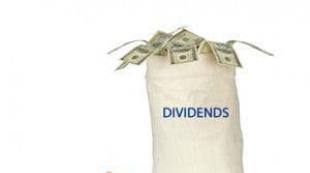How to change main friends in VK. How to remove a friend from important ones in VK (instruction)
How to remove from important friends in VK, people are usually not interested. A friend list in a social network is built according to certain algorithms - for convenience, users with whom you interact more often are displayed at the top of the list - and there is no need to change this system. But if you decide to remove one of your friends from the first positions, there are 3 ways to achieve what you want.
The top lines of the list are occupied by the favorites in communication. To lower the priority of a friend, it is necessary to reduce interactions in the social network to a minimum. Output 3:
- Block a person's news.
- Delete and block for a couple of seconds.
- Cut down on conversations for a while and stop liking each other.
Hide your friend's news
Set up the feed so that the service stops showing your friend's news. Open the relevant section, find the post of the person you are interested in and click on the arrow in the upper right corner. Select "This is not interesting" from the dropdown list 
and "Hide from feed".

If everything is done correctly, the page will display the inscription "User priority lowered." After a while, the data will be updated, and the friend in the list will give way to someone else as the leader.
Temporarily block a friend
Removing and blacklisting is the surest way to remove important VKontakte friends. If you want to form your own order, go to the list of friends and unfollow everyone for a couple of seconds. To do this:

Do not refresh the page after, otherwise you will have to add the person again. You also need to select "Cancel", which appears in place of the ellipsis, and the user will return to the friend list. Only now it will stand 3-5 positions lower.
Decreased activity
Another way that will require patience. It is possible to remove a person from important ones if you reduce interactions on the territory of VK with him and increase with others. Stop writing to the user, liking, talking about posts to subscribers and visiting the page. 
Stop trying to somehow contact, and gradually the rating of a friend will fall. The person will move down, and his place will be taken by more important persons for you, according to the algorithm.
How to remove the "Important Friends" tab in VK
In 2020, when visiting the site from a computer, the "Important Friends" block is not highlighted and displayed separately. The people with whom the account holder communicates most often are simply located at the top of the list. If you see a section and want to remove "Important Friends" in VK, you most likely need to work with the lists. Try:
- open a list of friends;
- in the blocks on the right, select "Lists";
- find the one with the same name and click to go inside;
- at the top of the page, the "Edit" button will appear, and next to it is "Delete";
- click the one you want, confirm the action - and the list will disappear.

Please note that the method only works with lists that are created manually. Getting rid of the existing defaults in this way will not work.
How to remove important VKontakte friends on your phone
It is no more difficult to remove important friends in VK from a mobile than from a computer. The same 3 ways work here.
- Stop talking. Ignore your friend's posts, ignore messages, and stop visiting the page. After a couple of days, provided that you actively interact with others, the priority of the selected character will drop.
- No time to wait - temporarily erase from friends. Open the list of added ones, click the ellipsis next to the selected name and tap on "Delete". Now go back to the person's page and accept the application again. It will not disappear from friends, but it will disappear from the first lines.
- Go to the News tab. Find among the posts the publication of the person of interest, hold down with your finger and wait until the hidden menu is displayed. In the list of actions, select hide this news - and the user's posts will disappear from the feed.
After the issue is resolved, publications can be returned back. Open the settings, go to the "News" section and look for "Hidden". In the list that appears, click on the name of a friend and tap on "Delete". The action will remove the character from the exclusions and the posts will start showing up again.

How VKontakte friends are distributed
Today, the social network Vkontakte is considered the most popular in Russia and the CIS countries. Every day, hundreds of millions of users visit vk.com to read the news, learn something interesting, listen to music, watch movies and, of course, chat with friends. After all, what is the purpose of social networks in the first place? Of course, for communication!
Today, the maximum number for one user is neither more nor less - 10 thousand people, and the average number of people who are in such a list with a socially active user is, according to statistics, 200-300 people.
Looking through these people, many of us think about how VKontakte friends are sorted, how their list is formed, and what affects this sequence. Some go even further in their thoughts and want to know how to change the order of Vkontakte friends and whether it can be done at all. In this article, we will try to answer these and many other questions about the VK friends list, revealing some useful secrets to you.
Arrangement order
Let's start with a simple one: how are friends in VKontakte located and who is the first to be ?? If you open the list, you will see that your first friends on Vkontakte are the users with whom you communicate most often. Sometimes sorting VKontakte friends can be a little confusing - for example, important acquaintances may include those with whom you have not corresponded for a long time. How so? It's very simple - the communication that affects how people are sorted includes not only private messages, as one might think, but also comments on posts, replies, and so on. Thus, the first on the list is not only the one with whom you have the longest correspondence, but also the one whose posts and news you are most interested in. How to raise friends to the top of the display list? Just talk to them more often, that's all!
However, there is an exception to this rule - users that you have added recently are automatically moved to the top 5 Vkontakte friends so that you do not lose sight of them if they end up at the end of the list. In the future, if you do not communicate with the new one added too often, he will be among the first 10 Vkontakte friends, and then the sequence will become standard.
Order online
Another issue is the order of the list online. How is it sorted? It's very simple - the arrangement of friends in it is the same as in the general sequence, with the only difference being that there are no people who are offline now.
If you use such an option as lists of added people, you will probably be interested in how VKontakte friends are distributed if you add them to the list - for example, "Colleagues" or "Relatives". Everything works the same here: the more messages, likes and replies that connect you, the higher the position of a friend on the page will be.
There is an order for the people that appear on your page, and one more interesting feature. If you go to your page, you will see that the first six people online and the first six in the general list never match. By the way, how are the friends you see in these sequences displayed? All according to the same principle - according to the frequency of your communication with them.
For other users
So, with our own comrades, everything is more or less clear, but how about this question: how are the friends of other users that we see from our page? Here, again, everything is simple: the distribution occurs according to the number of mutual acquaintances. But what if you and the user whose page you looked at do not have a single common friend? Then the order of friends is based on the date of registration.
Reorder
Well, now we figured out how such sequences of people are displayed and how friends are distributed in Vkontakte. Let's move on to practical questions, the first of which will be this: is it possible to change this order? How to move friends in the lists and sort them at your own discretion, how to swap friends? Alas, the order, as already mentioned, is set automatically, and currently there is no function on Vkontakte that allows you to perform such an operation. If you are interested in how to raise a friend and how to lower him in the general list, then there is only one way - to communicate with this person more often in any form, or, conversely, to minimize communication.
And now - a couple of interesting and useful options.
Let's start with the useful: as you know, many Vkontakte users share their real coordinates, including their mobile phone number, Skype login, as well as links to blogs, etc. However, few people know that there is an application for mobile phones that allows you to synchronize contacts from VK with a notebook in the phone's memory. The application is called "Vkontakte Sync" and available for operating system Android.
Now for the interesting part: imagine what your list of your acquaintances would look like if you presented it in the form of a graph? Friends Visualization- this is a very real function that the site http://www.yasiv.com/vk offers. You only need to allow the application hosted on the site to access your page, and the program will build an interactive graph of friends, which displays all your connections between people, visually and informatively.
The last thing I would like to say is that in pursuit of a huge number of added people on Vkontakte, do not forget about those who are close to you, and when communicating on the Internet, do not neglect live communication, because they will never replace real acquaintances!
VKontakte is one of the most popular social networks. The priority function of the service is to add friends. Thanks to this function, people interact with each other. However, this possibility has a special feature. It includes an algorithm for building a rating of friends that users can control: for example, remove users from important VK friends.
There are two ways to temporarily delete a VKontakte friend. First option:
As a result, the profile will lose its leading position in the point and go down. He may be in 5th, 17th or 30th place. However, after such a procedure, not only a person will sink to lower positions. The owner of the page will also lose a place in the ranking of another profile.
The second way is to use the VKontakte blacklist. This is a reliable method to deprioritize a friend.
To do this, follow these steps:


The user cannot be removed from the block for several hours. After the time has elapsed, you can again add to contacts by selecting "Remove from the list".
Activity suppression
The more a user visits other people's accounts, the higher they rise.
Correspondence, likes and reposts also affect this.
To lower the position of the profile, you need to:
- Do not visit a friend's page, do not like and do not contact for 1-2 weeks.
- Be active on other accounts. Go to their page several times a day, rate photos and posts on the wall, leave comments, make reposts. It is also recommended to communicate more in private messages.
The result will be noticeable after a few days. The main thing is to regularly perform these actions.
Remove important friends from phone
In this case, there are 3 ways to help remove any of the important VKontakte friends:


Hiding news
This method is considered one of the most effective. The purpose of the method is to exclude friend notifications and updates from the feed. This option can be used as a temporary measure.
To clear the list of important friends, you must:
- Go to "Friends" and select the desired page.
- Go to a friend's account.
- Next to the item "You are friends" select the ellipsis button.
- Among the items, select "Hide news".

Leave the recommended settings for a while. Sometimes a few days are enough. After a friend goes down in the ranking, return to its original state. To do this, repeat the above steps and select "Show news".
In rare cases, the method does not work. Therefore, it is recommended to use it in addition to other methods.
Checking the result
Sometimes VKontakte crashes. Because of this, the proposed methods do not work. Check if the settings are correct.
This is done in the following way:

You can easily purge important friends on the VKontakte social network. Using any of the suggested methods, lower the rating of your friends temporarily or permanently.
Do you want to know how to remove a person from important ones in VK? Probably, every VKontakte user has noticed that the list of his friends on the network is ordered in some special way. At the very beginning of the sites, all the people with whom the user made friends were in alphabetical order. This is not very convenient when you have 1000 friends, and, for example, you often communicate only with Yaroslav and Yulia. You will have to spend a lot of time to scroll through the list to the end and go to the pages of these friends.
On the this moment developers have introduced special algorithms for the location of profiles. At the top are the most important friends. The lower, the less interesting the person is to you. A friend's position on this list is influenced by many factors in your behavior on the social network. Here are some of them:
- frequency of visits to a friend's page;
- posting frequency:
- the number of likes and comments left under posts and photos.
The position of a person in the list is visible only to the owner of the account. None of your friends, subscribers or casual visitors will see where the comrade is located and how important he is to you. Each user has their own list. For example, if a stranger lands on your page, then in the list the VK algorithm will show him common or supposedly familiar people.
There are at least three working ways to demote a person in the ranking of important ones.
Remove person from friends
You can easily lower a friend's position in the list. Do not worry, you will immediately return your friend, but he will no longer be in the first lines of the rating.
After this procedure, the person will return to the list of friends, but will already be in fifth position.
You can go the other way and delete, and then return a friend by going to his page. For this:

This method has two distinctive features that will not suit everyone:
In this way, you show the VKontakte robot that this acquaintance is not interesting to you. VK will begin to gradually lower a friend in the general list of people.
To speed up the process, you can actively communicate, visit pages, like and leave comments to other friends. Thus, they will rise in the overall ranking and take high positions, thereby displacing the inappropriate person.
Hide source news
In fact, this method is part of the previous one, but it works much faster and more efficiently, therefore it is placed in a separate paragraph. With it, you can directly notify the VK robot that the person you want to lower in the list is not of interest to you. To do this, follow these steps:
- Go to a friend's page.
- Click the ellipsis button below your main profile photo.
- Select "Hide news...".

Now you will not see any from this person in your news feed.
The process of being demoted on your friend list can take some effort and time. If you have changed your mind about spending precious minutes on this activity, then read the article on how to make a lot of friends on VK. Your comrade, whom you wanted to lower in the rating, will simply be lost in the list when you learn how to cheat.
Anyone can view the list of your Vkontakte friends. And see who is in the top positions. If you are not satisfied that some users occupy the first places, they need to be removed from there. Now I will show you some working methods.
What makes a list of important friends
Friends at the top of the list are called important. They get here based on how often you correspond with them and visit their pages. Everything is logical - the more attention you pay to a person, the more important he is in the list of friends.
We have already discussed the method that allows . Let's add a couple more.
Boosting other pages
If we put other people at the top of the list, the current leaders will go down. Exactly what we need. How to achieve this? You need to be active.
Maintain active correspondence with other users. Keep instructions for help.
Don't limit yourself to dialogue. On the necessary pages, like, leave comments (see) and repost (see).
After a few days, the list will be automatically recalculated, and other users will take the top positions.
We remove from the top positions of the list of friends, through hiding the news
This method is suitable for shifting from the top positions of a friend who often publishes new entries on his page (see).
The bottom line is this. His latest entries are included in our news feed. And it happens quite often. We look at them, and for this activity, he gets rating points. And we firmly occupy the top positions in the list of our friends.
The solution comes by itself - you need to turn off viewing his news.
To do this, go to your page, and go to the "News" section. In the right menu block, click on the icon, which will open the filter by users. It is marked with an arrow in the picture.
Here, open the drop-down menu, and select "Hide All".

Now find the right person in the list, and tick him off. So we will see only his entries in the news list. To do this, click on the "Save" button.

Now only the news of the required user will be displayed in the list. Select the first entry, open the menu in the upper right corner, and click here "It is not interesting". This will lower the priority of his entries, and they will no longer be shown.

Now it is enough to wait a little time, and this action will cause the user to leave the top lines of the list of important friends.
Via user page
Here the principle is the same - we will limit the viewing of all updates of this person.
We go to his page, and open the menu located under the profile photo. There we select the item "Hide the news".