Interesting diagrams for beginner radio amateurs. Radio circuits electrical circuit diagrams
DIY motion sensor connection diagram
It happens that you need to install lighting in your dacha or in your home. will be triggered by movement or a person or someone else.
A motion sensor, which I ordered from Aliexpress, works well with this function. The link to which will be below. By connecting light through a motion sensor, when a person passes through his field of vision, the light turns on and stays on for 1 minute. and turns off again.
In this article I’ll tell you how to connect such a sensor if it doesn’t have 3 contacts, but 4 like this one.
DIY power supply from an energy-saving light bulb
 When to get 12 Volts for LED strip, or for some other purpose, there is an option to make such a power supply with your own hands.
When to get 12 Volts for LED strip, or for some other purpose, there is an option to make such a power supply with your own hands.
DIY fan speed controller

This regulator allows for smooth adjustment variable resistor fan speed.
The circuit of the floor fan speed controller turned out to be the simplest. To fit into the case from an old Nokia phone charger. The terminals from a regular electrical outlet also fit in there.
The installation is quite tight, but this was due to the size of the case..
DIY plant lighting
DIY plant lighting

There may be a problem with lack of lighting plants, flowers or seedlings, and there is a need for artificial light for them, and this is the kind of light we can provide on LEDs with your own hands.
DIY brightness control
DIY brightness control

It all started after I installed halogen lamps for lighting at home. When turned on, they often burned out. Sometimes even 1 light bulb a day. Therefore, I decided to make a smooth switching on of the lighting based on a brightness control with my own hands, and I am attaching a diagram of the brightness control.
DIY refrigerator thermostat
DIY refrigerator thermostat

It all started when I returned from work and opened the refrigerator to find it warm. Turning the thermostat control did not help - the cold did not appear. Therefore, I decided not to buy a new unit, which is also rare, but to make an electronic thermostat myself using the ATtiny85. The difference with the original thermostat is that the temperature sensor is on the shelf and not hidden in the wall. In addition, 2 LEDs appeared - they signal that the unit is turned on or the temperature is above the upper threshold.
DIY soil moisture sensor
DIY soil moisture sensor

This device can be used for automatic watering in greenhouses, flower greenhouses, flower beds and indoor plants. Below is a diagram on which you can make a simple sensor (detector) of soil moisture (or dryness) with your own hands. When the soil dries out, voltage is applied with a current of up to 90 mA, which is quite enough, turn on the relay.
It is also suitable for automatically turning on drip irrigation to avoid excess moisture.
Fluorescent lamp power supply circuit
Power supply circuit for a fluorescent lamp.

Often when energy-saving lamps fail, it is the power supply circuit that burns out, and not the lamp itself. As is known, LDS with burnt filaments, it is necessary to supply the network with rectified current using a starterless starting device. In this case, the filaments of the lamp are bridged by a jumper and a high voltage is applied to it to turn on the lamp. There is an instantaneous cold ignition of the lamp, with a sharp increase in voltage across it, upon start-up without preheating the electrodes. In this article we will look at starting an LDS lamp with your own hands.
USB keyboard for tablet
USB keyboard for tablet

Somehow, suddenly, I took something and decided to buy a new keyboard for my PC. The desire for novelty is irresistible. Changed the background color from white to black, and the letter color from red-black to white. A week later, the desire for novelty naturally disappeared like water into sand (an old friend is better than two new ones) and the new thing was sent to the closet for storage - until better times. And now they came for her, she didn’t even imagine that it would happen so quickly. And therefore the name would be even better suited not which is, but how to connect a usb keyboard to a tablet.
DIY clock with IN-14 lamps
DIY clock with IN-14 lamps

I have long wanted to post an article on making DIY watches with IN-14 lamps, or as they say, a watch in the steam punk style.
I will try to present only the most important things step by step and focusing on key points. The clock indication is clearly visible both day and night, and they themselves look very nice, especially in a good wooden case. Anyway, let's get started.
Since you have decided to become a self-taught electrician, then probably after a short period of time you will want to make some useful electrical appliance for your home, car or cottage with your own hands. At the same time, homemade products can be useful not only in everyday life, but also made for sale, for example. In fact, the process of assembling simple devices at home is not difficult at all. You just need to be able to read diagrams and use the ham radio tool.
As for the first point, before you start making electronic homemade products with your own hands, you need to learn how to read electrical circuits. In this case, ours will be a good helper.
Among the tools for novice electricians, you will need a soldering iron, a set of screwdrivers, pliers and a multimeter. To assemble some popular electrical appliances, you may even need a welding machine, but this is a rare case. By the way, in this section of the site we even described the same welding machine.
Special attention should be paid to available materials, from which every novice electrician can make basic electronic homemade products with their own hands. Most often, old domestic parts are used in the manufacture of simple and useful electrical appliances: transformers, amplifiers, wires, etc. In most cases, novice radio amateurs and electricians just need to look for all the necessary tools in a garage or shed in the country.
When everything is ready - the tools have been collected, spare parts have been found and minimal knowledge has been obtained, you can proceed to assembling amateur electronic homemade products at home. This is where our small guide will help you. Each instruction provided includes not only a detailed description of each stage of creating electrical appliances, but is also accompanied by photo examples, diagrams, as well as video lessons that clearly show the entire manufacturing process. If you do not understand some point, you can clarify it under the entry in the comments. Our specialists will try to advise you in a timely manner!
Nowadays, there is a huge selection of tools and devices for practicing radio electronics: soldering stations, stabilized laboratory power supplies, engraving kits (for drilling circuit boards and processing structural materials), tools for stripping and processing wires and cables, and so on. And all this equipment costs a lot of money. A reasonable question arises: will a novice radio amateur be able to purchase this entire arsenal of equipment? The answer is obvious, especially since for some people who are interested in electronics on occasion (for the individual production of some useful devices for household purposes), the purchase of such a number of tools is not required. The way out of this situation is quite simple - make the necessary tool with your own hands. These homemade products will serve as a temporary (and for some, permanent) alternative to factory equipment.So let's get started. The basis of our device is a network step-down transformer from any old radio-electronic device (TV, tape recorder, stationary radio, etc.). The power cord, fuse block and power switch may also come in handy.
Next, we need to equip our power supply with an adjustable voltage stabilizer. Since the design is designed to be repeated by beginning radio amateurs, the most rational, in my opinion, would be to use an integrated stabilizer on a microcircuit like LM317T (K142EN12A). Based on this microcircuit, we will assemble an adjustable voltage stabilizer from 1.2 to 30 volts with a full load current of up to 1.5 amperes and protection against overcurrent and overtemperature. The schematic diagram of the stabilizer is shown in the figure.

You can assemble the stabilizer circuit on a piece of non-foil fiberglass (or electrical cardboard) using a hinged installation or on a breadboard - the circuit is so simple that it does not even require a printed circuit board.

A voltmeter can be connected to the output of the stabilizer (in parallel with the terminals) to monitor and adjust the output voltage, and (in series with the positive terminal) a milliammeter to monitor the current consumption of the amateur radio homemade product connected to the stabilizer.

Another necessary thing in the arsenal of a beginning radio amateur is a microelectric drill. As you know, in the arsenal of any (beginner or experienced) home-made worker there is a “warehouse” of obsolete or faulty equipment. It would be good if in such a “warehouse” there is a children’s car with an electric drive, the micromotor from which will serve as an electric motor for our microdrill. You just need to measure the diameter of the motor shaft and purchase a cartridge with a set of collet clamps (for drills of different diameters) for this micromotor at the nearest radio store. The resulting microdrill can be connected to our power supply. By adjusting the voltage, you can regulate the number of revolutions of the drill.

The next necessary thing is a low-voltage soldering iron with galvanic isolation from the network (for soldering field-effect transistors and microcircuits that are afraid of static discharge). Low-voltage soldering irons for 6, 12, 24, 48 volts are available for sale, and if the transformer that we chose for our product is from an old tube TV, then we can consider ourselves very lucky - we already have a ready-made winding for powering a low-voltage electric soldering iron (you should use filament windings (6 volts) of the transformer for powering the soldering iron). The use of a transformer from a tube TV gives another advantage to our circuit - we can also equip our device with a tool for stripping the ends of the wire.

The basis of this device is two contact blocks, between which a nichrome wire and a button are fixed, with normally open contacts. The technical design of this device can be seen from the figure. It is connected to the same filament winding of the transformer. When you press the button, the nichrome heats up (everyone probably remembers what a burner is) and burns through the wire insulation in the right place.

The housing for this power supply can be found ready-made or assembled yourself. If you make it out of metal and provide ventilation holes only on the bottom and sides, then you can place racks on top for a soldering iron and wire stripping tool. Switching of this entire equipment can be done using a packet switch, a system of toggle switches or connectors - there are no limits to imagination here.

However, you can upgrade this unit to suit your needs - add, for example, a battery charger or an electric spark engraver, etc. This device served me for many years and still serves (though now at the dacha) for the manufacture and testing of various radio-electronic and electrical homemade products. Author - Elektrodych.
Beginner radio amateurs who are interested in independently assembling circuits and repairing various electronic devices are lost in a sea of numerous terms and details. Meanwhile, you can give a number of tips on what knowledge is needed first of all, what instruments to use, how to navigate when choosing circuit elements.
Required knowledge
It is very important for radio amateurs:
- know and understand the basic laws of electrical engineering;
- be able to navigate using diagrams;
- clearly define the role of each element in the diagram and visually represent what it looks like.
Important! Theoretical knowledge must be constantly supported by practice.
Tools and devices
To assemble amateur radio circuits and homemade structures, you must have the following tools:
- A soldering iron, the power of which must be chosen average - no more than 40 W. More advanced craftsmen are thinking about purchasing a soldering station;
- Side cutters. Not too massive a tool for working with radio devices;

- Tin-lead solder exists in the form of wire.
Important! Among all the devices, the main, and often the only, is a digital multimeter or analog tester, with which you can measure all the main parameters of the circuit.
Before you start assembling simple and interesting DIY radio circuits, you can practice dismantling old radio equipment. At the same time, practical skills in soldering work are formed.
- In ancient TVs with lamps, a completely suitable thing is a supply transformer. It can be used in many homemade radios. For example, assemble a charger for a car battery or a power supply for an audio amplifier. The main thing is to know its technical data;
- In obsolete radio electronics devices: television equipment, video recorders, ordinary tape recorders, there are entire microcircuits ready for use. For example, we can name an audio amplifier, the circuit of which is constructed by simply assembling components, without etching on printed circuit boards, etc.;
- The tone control is also used ready-made. At the same time, the assembled audio amplifier will receive new options: the ability to control the low-frequency and high-frequency ranges, change the balance in stereo speakers;
- Basically, all devices manufactured by radio amateurs operate on five-, nine- and twelve-volt power supplies. Such power supplies from old equipment will be the most useful.
You can use any available designs as housings for circuits or buy ready-made ones of different sizes and shapes. Housings from non-working devices are often used for new homemade radios.
A non-working power supply from a computer is very valuable, where does it come from:
- a lot of radio components: transistors, capacitors, diodes, resistances, which are useful for assembled devices;
- cooling radiators are an important accompanying element for high-power transistors;
- good wires;
- the building itself is an excellent place to place new structures.

Circuit assembly methods
- Wall-mounted installation. Simple soldering of components in accordance with the developed circuit. Soldered assemblies can be installed on supporting platforms. The method is suitable for constructing radio circuits from a small number of parts;
- Installation on a printed circuit board - a textolite platform on which foil tracks are made as connecting conductors.
The second method is divided into several options:
- Mechanical. Cutting paths with a sharp object to eliminate contact connections in unnecessary places;
- Chemical. Using varnish or paint, you need to draw the required diagram on the foil. Then immerse in a special composition - a solution of ferric chloride. After processing, a pattern corresponding to the design will be obtained, and all areas without varnish will be removed by dissolution;
- Laser ironing.
What schemes should I start with?
The classic start for radio amateurs is to make a simple detector receiver. The circuit contains a small number of components and can be assembled by anyone. Then you can supplement the device with an audio amplifier using transistors. With the arrival of experience and understanding, work with microcircuits begins.

A large number of interesting and very simple options for homemade radios with descriptions of parts and diagrams are available on the RadioKot website. You can, for example, assemble color music, pulsed clock illumination, a stereo transmitter and much more. There are also useful forums where you can clarify complex issues and communicate with experienced professionals.
As you gain skills, your interest in assembling complex devices will increase. Radio-electronic homemade products are one of the most exciting activities for people of all ages.
Video
Below are simple light and sound circuits, mainly assembled on the basis of multivibrators, for beginner radio amateurs. All circuits use the simplest element base, no complex setup is required, and it is possible to replace elements with similar ones within a wide range.
Electronic duck
A toy duck can be equipped with a simple “quack” simulator circuit using two transistors. The circuit is a classic multivibrator with two transistors, one arm of which includes an acoustic capsule, and the load of the other is two LEDs that can be inserted into the eyes of the toy. Both of these loads work alternately - either a sound is heard, or the LEDs flash - the eyes of a duck. A reed switch sensor can be used as the SA1 power switch (can be taken from the SMK-1, SMK-3, etc. sensors, used in security alarm systems as door opening sensors). When a magnet is brought to the reed switch, its contacts close and the circuit begins to work. This can happen when the toy is tilted towards a hidden magnet or a kind of “magic wand” with a magnet is presented.
Transistors in the circuit can be any p-n-p type, low or medium power, for example MP39 - MP42 (old type), KT 209, KT502, KT814, with a gain of more than 50. You can also use n-p-n transistors, for example KT315, KT 342, KT503 , but then you need to change the polarity of the power supply, turning on the LEDs and the polar capacitor C1. As an acoustic emitter BF1, you can use a TM-2 type capsule or a small-sized speaker. Setting up the circuit comes down to selecting resistor R1 to obtain the characteristic quack sound.
The sound of a metal ball bouncing
The circuit quite accurately imitates such a sound; as capacitor C1 discharges, the volume of the “beats” decreases, and the pauses between them decrease. At the end, a characteristic metallic rattle will be heard, after which the sound will stop.
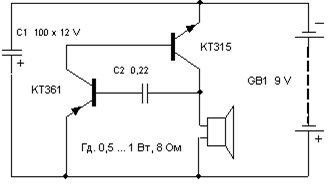
Transistors can be replaced with similar ones as in the previous circuit.
The total duration of the sound depends on capacity C1, and C2 determines the duration of pauses between “beats”. Sometimes, for a more believable sound, it is useful to select transistor VT1, since the operation of the simulator depends on its initial collector current and gain (h21e).
Engine sound simulator
They can, for example, voice a radio-controlled or other model of a mobile device.

Options for replacing transistors and speakers - as in previous schemes. Transformer T1 is the output from any small-sized radio receiver (a speaker is also connected through it in the receivers).
There are many schemes for simulating the sounds of birdsong, animal voices, steam locomotive whistles, etc. The circuit proposed below is assembled on just one digital chip K176LA7 (K561 LA7, 564LA7) and allows you to simulate many different sounds depending on the value of the resistance connected to the input contacts X1.

It should be noted that the microcircuit here operates “without power,” that is, no voltage is supplied to its positive terminal (pin 14). Although in fact the microcircuit is still powered, this happens only when a resistance sensor is connected to the X1 contacts. Each of the eight inputs of the chip is connected to the internal power bus through diodes that protect against static electricity or incorrect connections. The microcircuit is powered through these internal diodes due to the presence of positive power feedback through the input resistor-sensor.
The circuit consists of two multivibrators. The first (on elements DD1.1, DD1.2) immediately begins to generate rectangular pulses with a frequency of 1 ... 3 Hz, and the second (DD1.3, DD1.4) comes into operation when the logical level " 1". It produces tone pulses with a frequency of 200 ... 2000 Hz. From the output of the second multivibrator, pulses are supplied to the power amplifier (transistor VT1) and a modulated sound is heard from the dynamic head.
If you now connect a variable resistor with a resistance of up to 100 kOhm to the input jacks X1, then power feedback occurs and this transforms the monotonous intermittent sound. By moving the slider of this resistor and changing the resistance, you can achieve a sound reminiscent of the trill of a nightingale, the chirping of a sparrow, the quack of a duck, the croaking of a frog, etc.
Details
The transistor can be replaced with KT3107L, KT361G, but in this case you need to install R4 with a resistance of 3.3 kOhm, otherwise the sound volume will decrease. Capacitors and resistors - any type with ratings close to those indicated in the diagram. It must be borne in mind that the K176 series microcircuits of early releases do not have the above protective diodes and such copies will not work in this circuit! It’s easy to check the presence of internal diodes - just measure the resistance with a tester between pin 14 of the microcircuit (“+” power supply) and its input pins (or at least one of the inputs). As with diode testing, the resistance should be low in one direction and high in the other.
There is no need to use a power switch in this circuit, since in idle mode the device consumes a current of less than 1 µA, which is significantly less than even the self-discharge current of any battery!
Setup
A correctly assembled simulator does not require any adjustment. To change the tone of the sound, you can select capacitor C2 from 300 to 3000 pF and resistors R2, R3 from 50 to 470 kOhm.
Flashing light
The flashing frequency of the lamp can be adjusted by selecting elements R1, R2, C1. The lamp can be from a flashlight or a car 12 V. Depending on this, you need to select the supply voltage of the circuit (from 6 to 12 V) and the power of the switching transistor VT3.
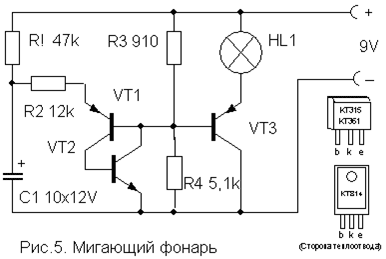
Transistors VT1, VT2 - any low-power corresponding structures (KT312, KT315, KT342, KT 503 (n-p-n) and KT361, KT645, KT502 (p-n-p), and VT3 - medium or high power (KT814, KT816, KT818).
A simple device for listening to the sound of TV broadcasts on headphones. Does not require any power and allows you to move freely within the room.

Coil L1 is a “loop” of 5...6 turns of PEV (PEL)-0.3...0.5 mm wire, laid around the perimeter of the room. It is connected in parallel to the TV speaker via switch SA1 as shown in the figure. For normal operation of the device, the output power of the TV audio channel must be within 2...4 W, and the loop resistance must be 4...8 Ohms. The wire can be laid under the baseboard or in the cable channel, and it should be located, if possible, no closer than 50 cm from the wires of the 220 V network to reduce alternating voltage interference.

The L2 coil is wound onto a frame made of thick cardboard or plastic in the form of a ring with a diameter of 15...18 cm, which serves as a headband. It contains 500...800 turns of PEV (PEL) wire 0.1...0.15 mm secured with glue or electrical tape. A miniature volume control R and an earphone (high-impedance, for example TON-2) are connected in series to the coil terminals.
Automatic light switch
This one differs from many circuits of similar machines in its extreme simplicity and reliability and does not need a detailed description. It allows you to turn on the lighting or some electrical appliance for a specified short time, and then automatically turns it off.

To turn on the load, just briefly press switch SA1 without latching. In this case, the capacitor manages to charge and opens the transistor, which controls the relay switching on. The turn-on time is determined by the capacitance of capacitor C and with the nominal value indicated in the diagram (4700 mF) it is about 4 minutes. An increase in the on-state time is achieved by connecting additional capacitors in parallel with C.
The transistor can be any n-p-n type of medium power or even low-power, such as KT315. This depends on the operating current of the relay used, which can also be any other with an operating voltage of 6-12 V and capable of switching the load of the power you need. You can also use p-n-p type transistors, but you will need to change the polarity of the supply voltage and turn on capacitor C. Resistor R also affects the response time within small limits and can be rated 15 ... 47 kOhm depending on the type of transistor.
List of radioelements
| Designation | Type | Denomination | Quantity | Note | Shop | My notepad | |
|---|---|---|---|---|---|---|---|
| Electronic duck | |||||||
| VT1, VT2 | Bipolar transistor | KT361B | 2 | MP39-MP42, KT209, KT502, KT814 | To notepad | ||
| HL1, HL2 | Light-emitting diode | AL307B | 2 | To notepad | |||
| C1 | 100uF 10V | 1 | To notepad | ||||
| C2 | Capacitor | 0.1 µF | 1 | To notepad | |||
| R1, R2 | Resistor | 100 kOhm | 2 | To notepad | |||
| R3 | Resistor | 620 Ohm | 1 | To notepad | |||
| BF1 | Acoustic emitter | TM2 | 1 | To notepad | |||
| SA1 | Reed switch | 1 | To notepad | ||||
| GB1 | Battery | 4.5-9V | 1 | To notepad | |||
| Simulator of the sound of a bouncing metal ball | |||||||
| Bipolar transistor | KT361B | 1 | To notepad | ||||
| Bipolar transistor | KT315B | 1 | To notepad | ||||
| C1 | Electrolytic capacitor | 100uF 12V | 1 | To notepad | |||
| C2 | Capacitor | 0.22 µF | 1 | To notepad | |||
| Dynamic head | GD 0.5...1W 8 Ohm | 1 | To notepad | ||||
| GB1 | Battery | 9 Volt | 1 | To notepad | |||
| Engine sound simulator | |||||||
| Bipolar transistor | KT315B | 1 | To notepad | ||||
| Bipolar transistor | KT361B | 1 | To notepad | ||||
| C1 | Electrolytic capacitor | 15uF 6V | 1 | To notepad | |||
| R1 | Variable resistor | 470 kOhm | 1 | To notepad | |||
| R2 | Resistor | 24 kOhm | 1 | To notepad | |||
| T1 | Transformer | 1 | From any small radio receiver | To notepad | |||
| Universal sound simulator | |||||||
| DD1 | Chip | K176LA7 | 1 | K561LA7, 564LA7 | To notepad | ||
| Bipolar transistor | KT3107K | 1 | KT3107L, KT361G | To notepad | |||
| C1 | Capacitor | 1 µF | 1 | To notepad | |||
| C2 | Capacitor | 1000 pF | 1 | To notepad | |||
| R1-R3 | Resistor | 330 kOhm | 1 | To notepad | |||
| R4 | Resistor | 10 kOhm | 1 | To notepad | |||
| Dynamic head | GD 0.1...0.5Watt 8 Ohm | 1 | To notepad | ||||
| GB1 | Battery | 4.5-9V | 1 | To notepad | |||
| Flashing light | |||||||
| VT1, VT2 | Bipolar transistor | ||||||









